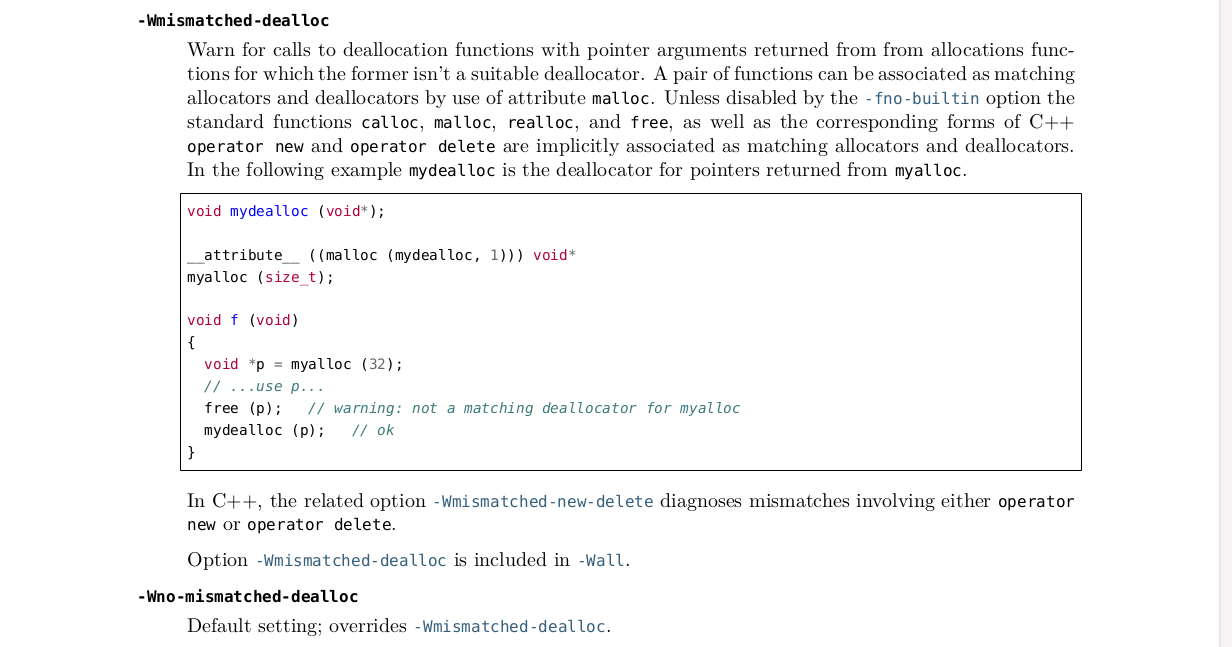Comparison of GCC docs in Texinfo and Sphinx#
HTML output#
Formatting#
Sphinx provides left menu navigation and side bar navigation (for subsections) on a page. Moreover, it’s using a richer CSS formats including the code highlighting for code snippets, bash sessions or a JSON output.
Texinfo version:
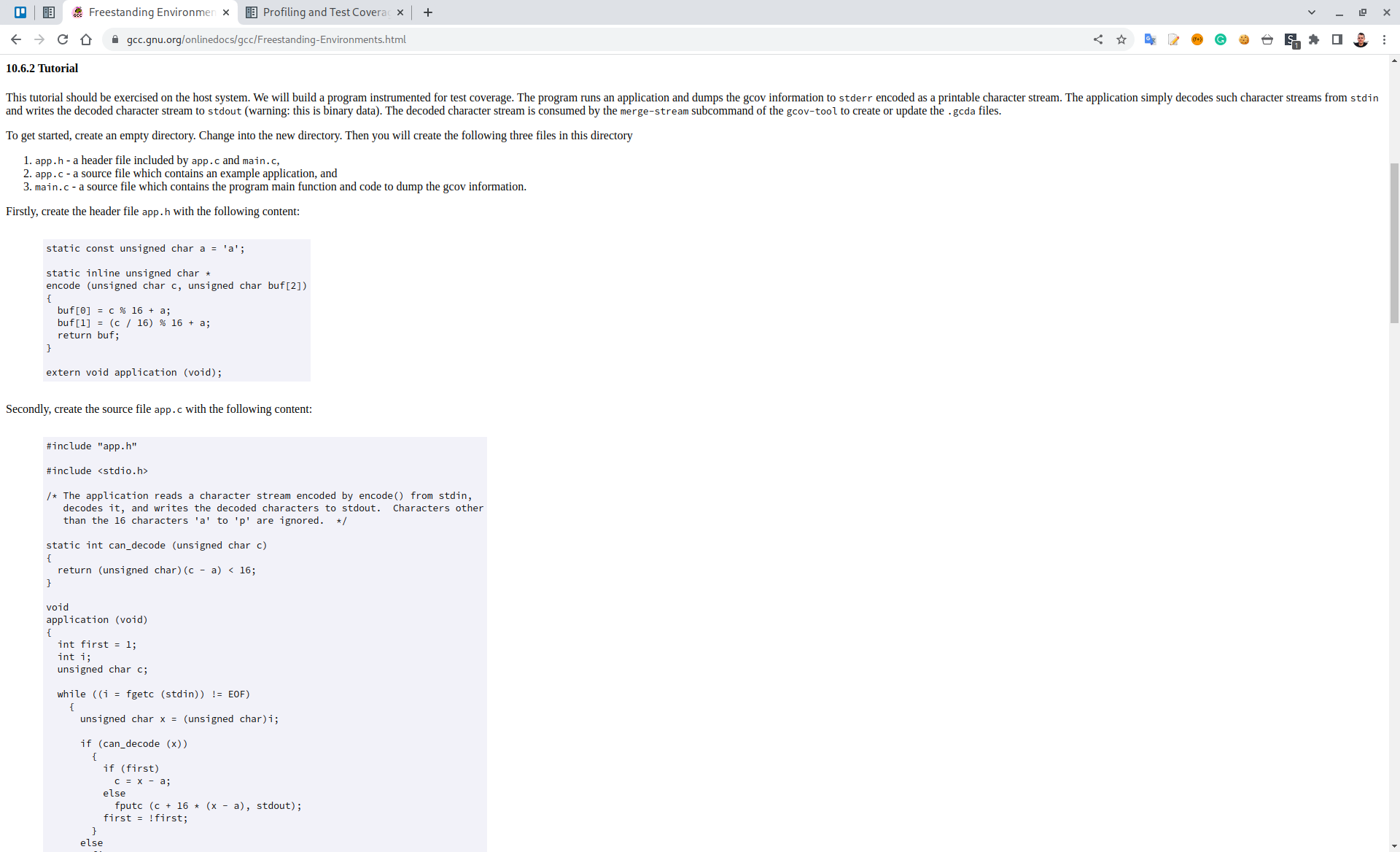
Sphinx version (see Profiling and Test Coverage in Freestanding Environments):
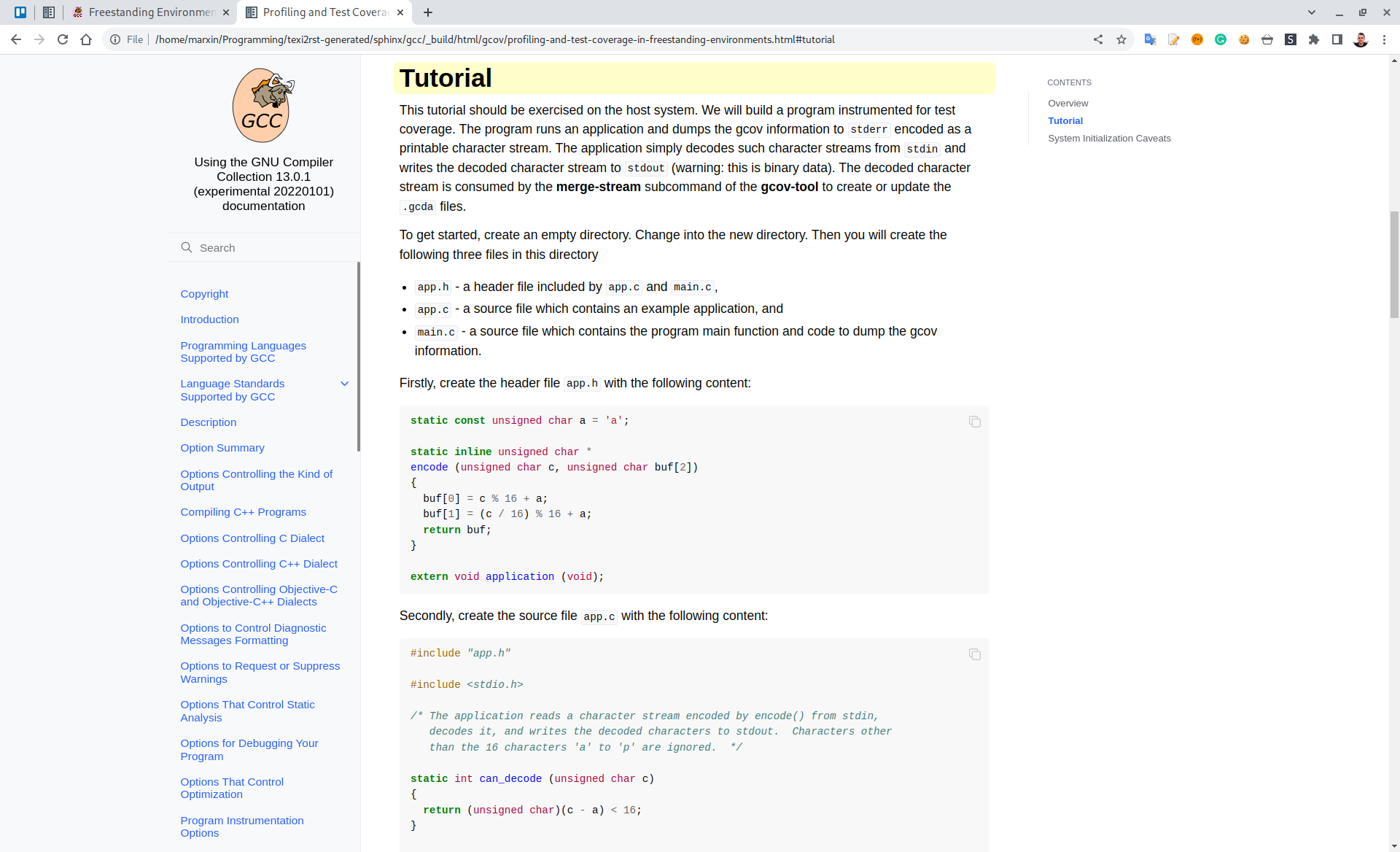
Links#
Entire manual can be easily visited with cross-references for thinks like options, attributes, etc.
Texinfo version:
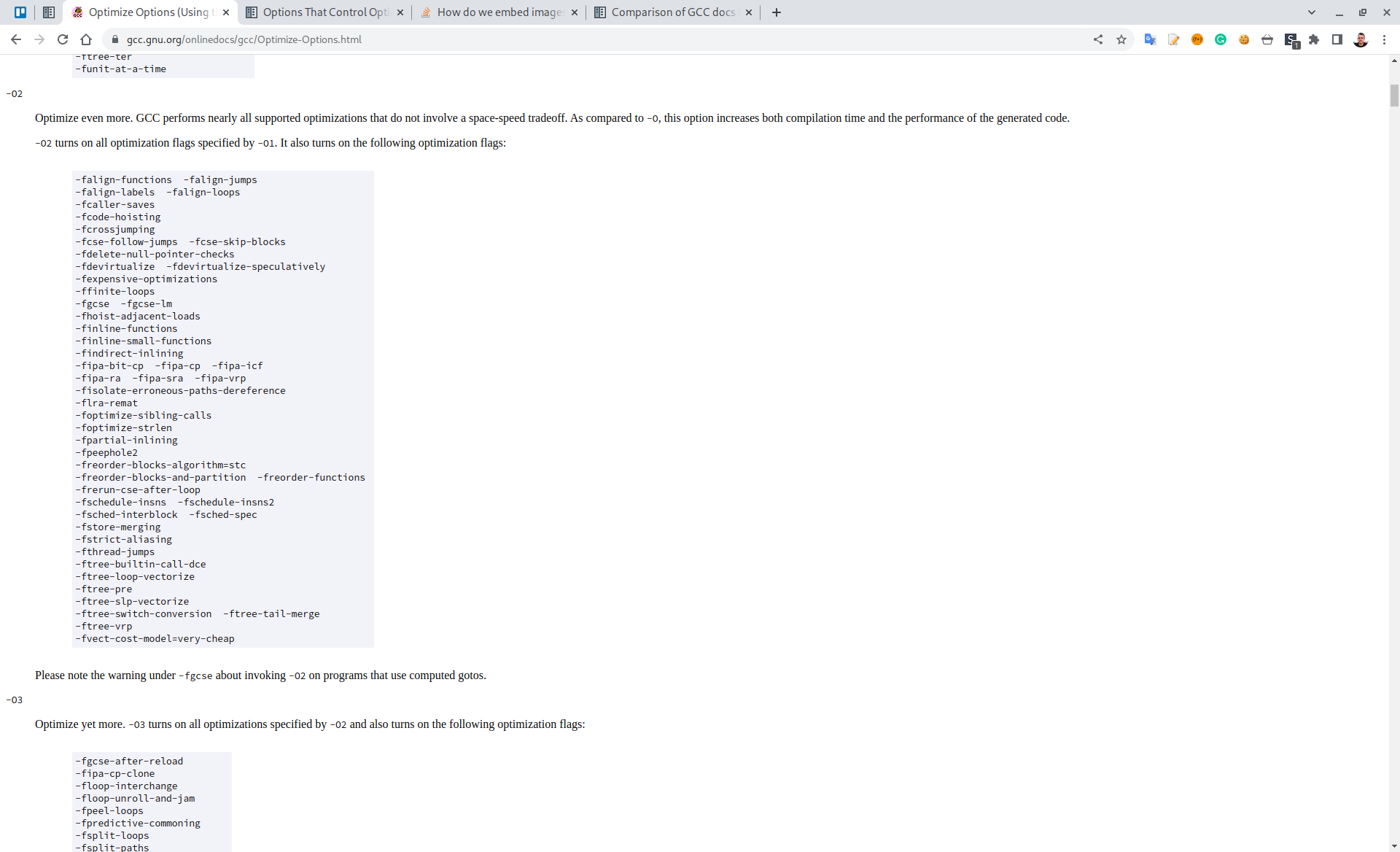
Sphinx version (see e.g. -O2):
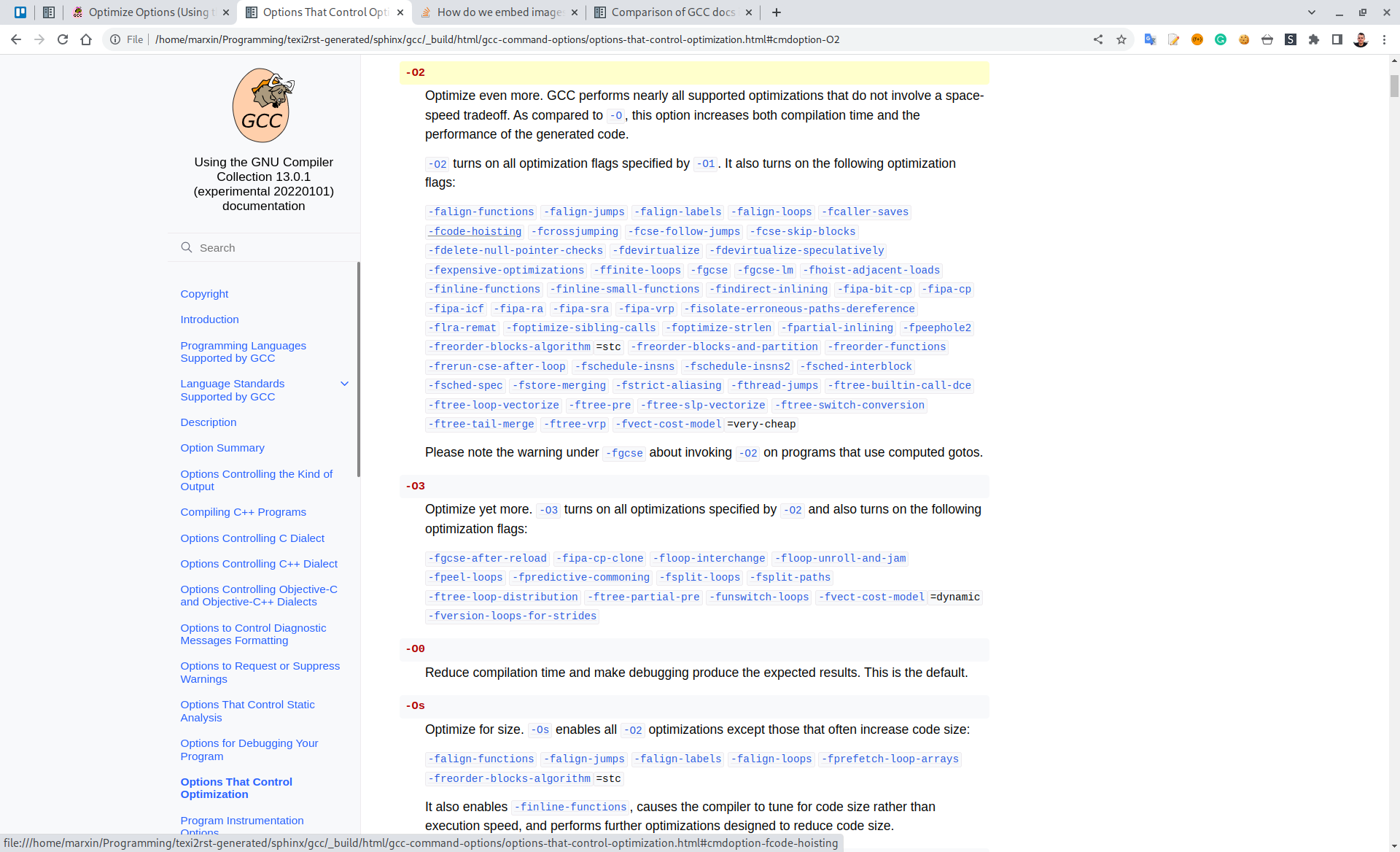
Built-in Search Engine#
Sphinx provides built-in search enging for a fast navigation:
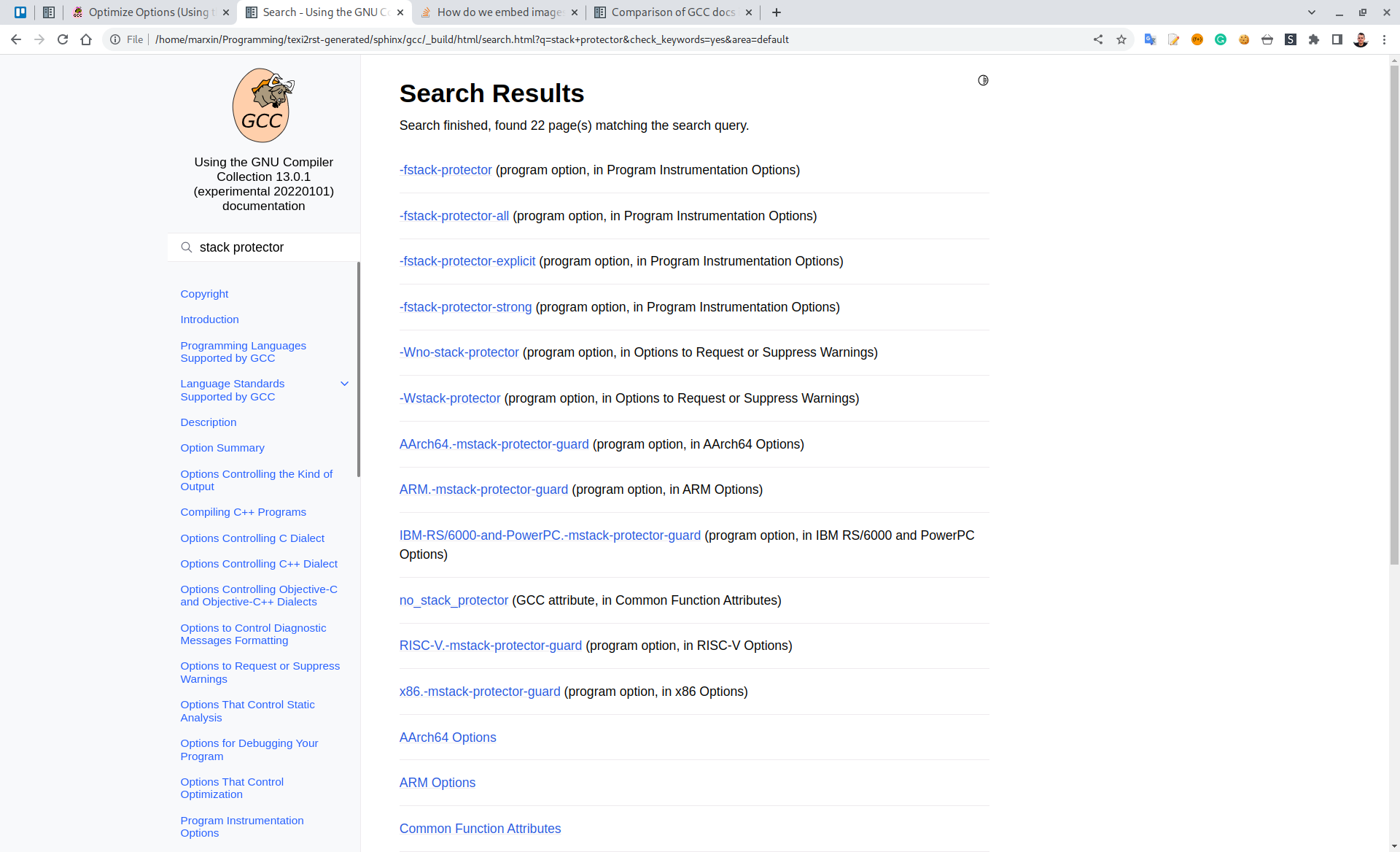
Link location#
HTML links for options are misplaced by Texinfo:
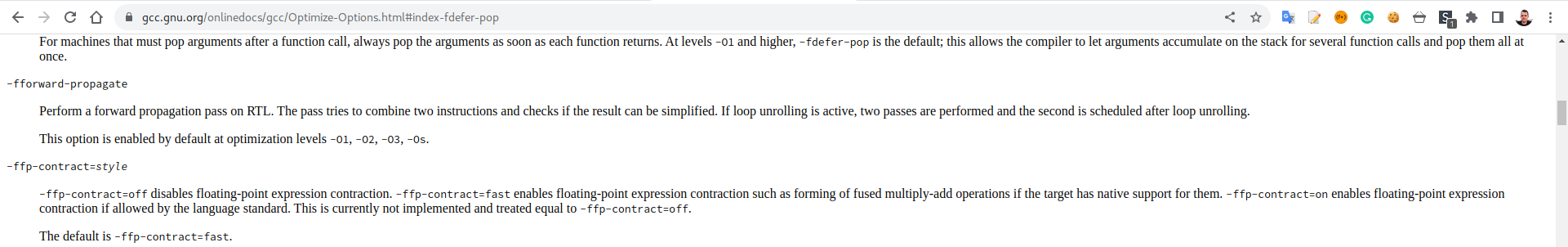
While it’s precise for Sphinx (e.g. -fdefer-pop):
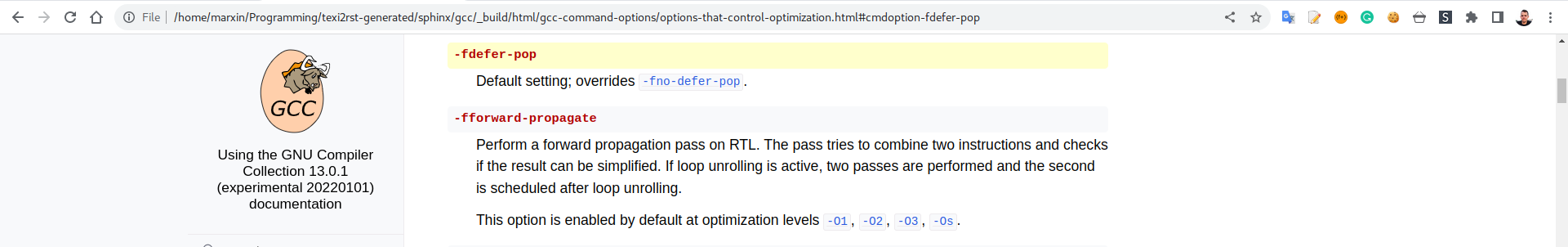
Cross-manual references#
Sphinx (using Intersphinx extension) provides an elagant way how to cross reference other manuals):
(e.g. :ref:`gcc:amd-gcn-options` AMD GCN Options)
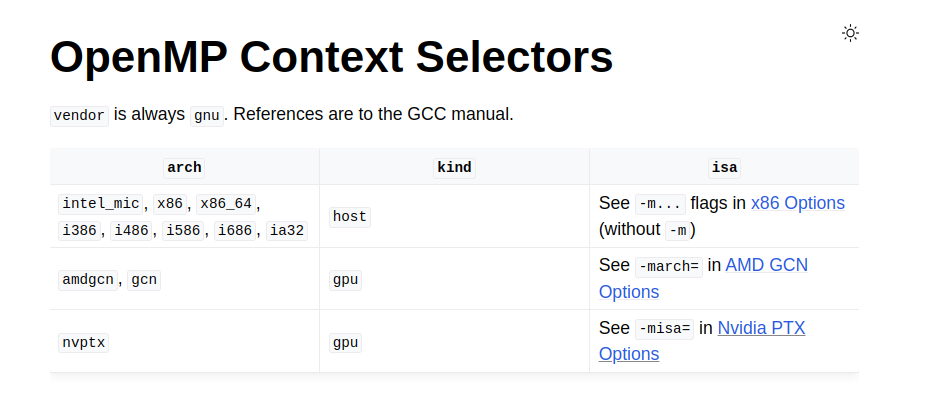
Function documentation#
Sphinx provides very rich directives when documenting a function, it’s arguments, return value, etc.
.. c:function:: PyObject *PyType_GenericAlloc(PyTypeObject *type, Py_ssize_t nitems)
:param type: description of the first parameter.
:param nitems: description of the second parameter.
:returns: a result.
:retval NULL: under some conditions.
:retval NULL: under some other conditions as well.
which results in:
-
PyObject *PyType_GenericAlloc(PyTypeObject *type, Py_ssize_t nitems)#
- Parameters:
type – description of the first parameter.
nitems – description of the second parameter.
- Returns:
a result.
- Return values:
NULL – under some conditions.
NULL – under some other conditions as well.
PDF output#
Cross-manual references#
Again, PDF version contains many references which are handy with preview feature:
Texinfo version:
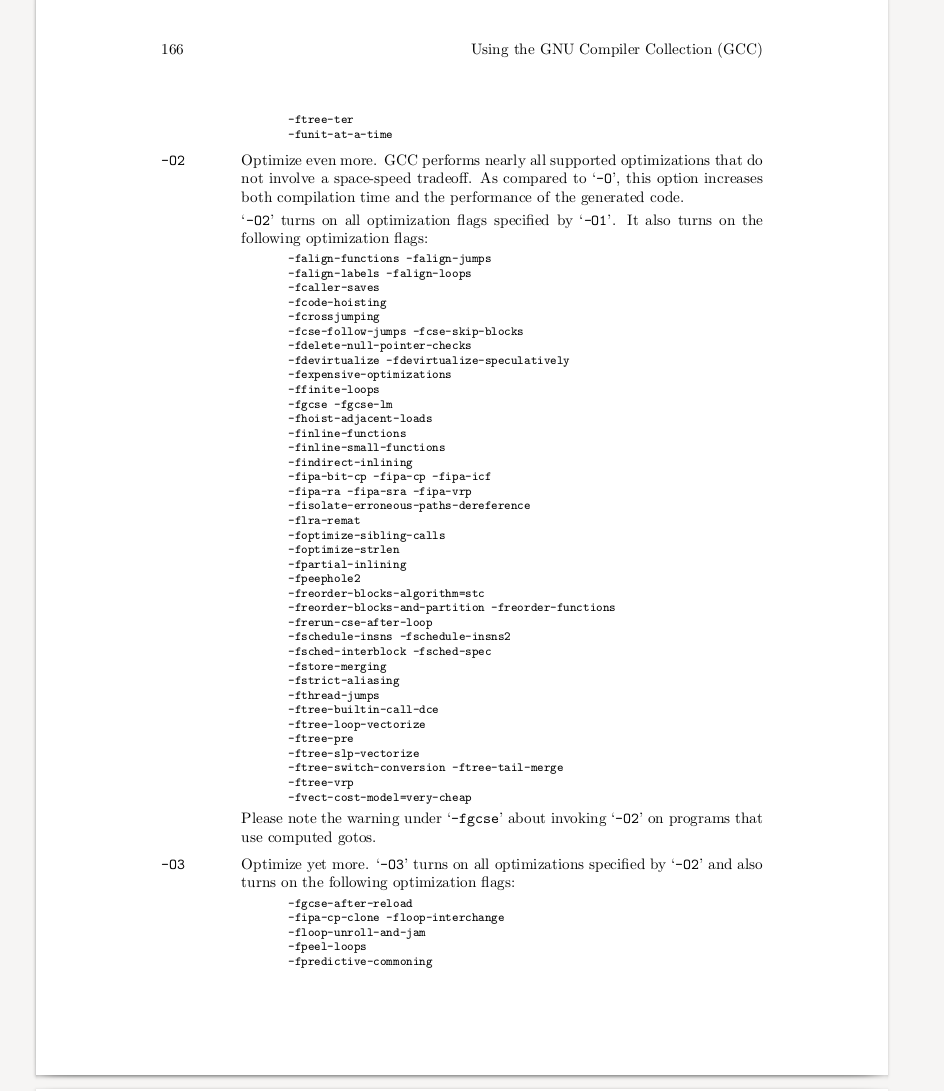
Sphinx version:
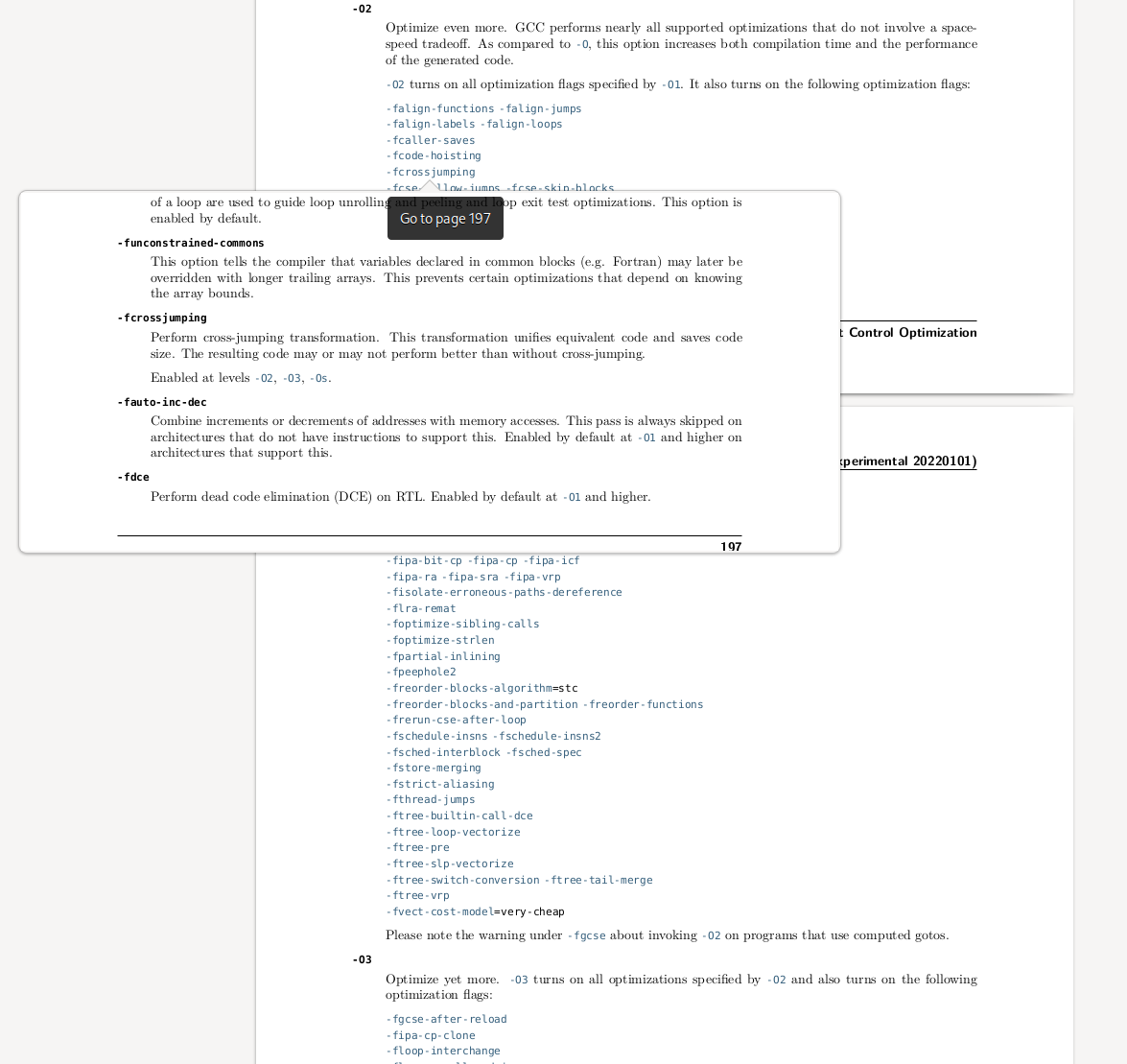
Code highlighting#
Again, the PDF version provides built-in syntax highlighting provided by Pygments package: